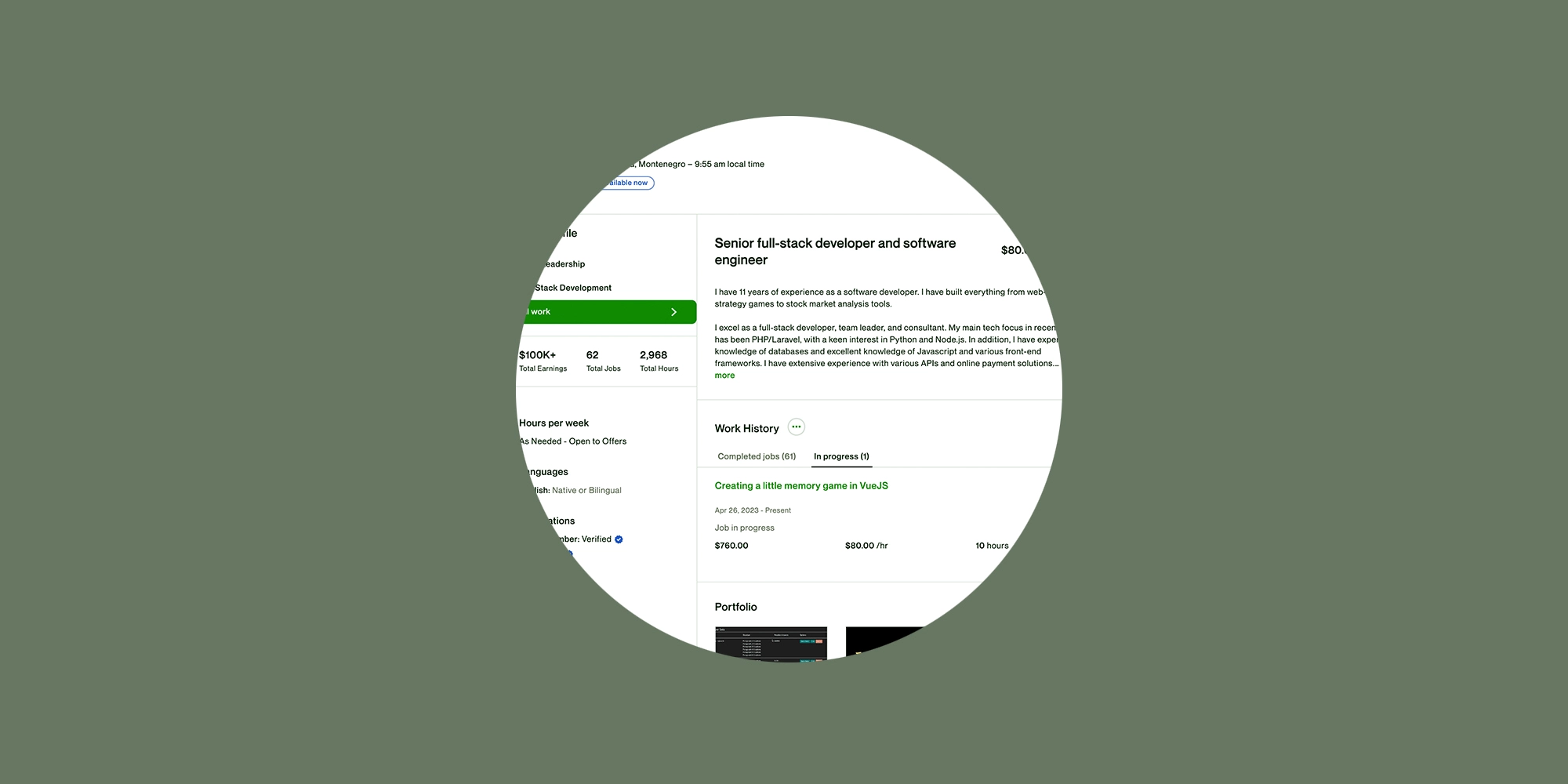
Upwork sometimes gets a bad rep. There’s a 10% service fee, many clients are cheap, and the competition is brutal. It’s been dubbed a “race to the bottom” by many freelancing teachers who prefer other client acquisition channels.
I have nothing against  Two Cold Email Examples That Workedcold emailing, LinkedIn, or any other alternative to Upwork. However, having found many great clients on the platform, I find many arguments against Upwork flimsy. Or, at best, incomplete.
Two Cold Email Examples That Workedcold emailing, LinkedIn, or any other alternative to Upwork. However, having found many great clients on the platform, I find many arguments against Upwork flimsy. Or, at best, incomplete.
The fact of the matter is: there are people who succeed on Upwork. Therefore, you can do it too.
And it all starts with your profile page.
What makes a great Upwork profile?
There are four crucial elements to an optimized Upwork profile:
- Your profile photo.
- Your title.
- Your description.
- Your work history.
There are other elements on the page, but these are the critical ones. Get these right, and your profile becomes a landing page that converts visitors into customers.
Your Upwork profile photo
You might be tempted to express your (undoubtedly astounding) creativity with your profile photo. Don’t.
Your profile photo is the first thing visitors glance at when they open your profile (and also when they see the preview of your project proposal). The photo should project trustworthiness. Not creativity. There’s plenty of time for that later. Not quirkiness. That has a time and a place, and it’s not when you’re making your first impression on an Upwork client.

Your Upwork title
Your title is the second thing a visitor will typically see. It should be short, sharp, and focus on one thing. If you have multiple marketable skills, create separate sub-profiles for them (Upwork allows this after they approve your main profile).
Don’t get too sales-y here. This should just tell the client they’re in the right place.
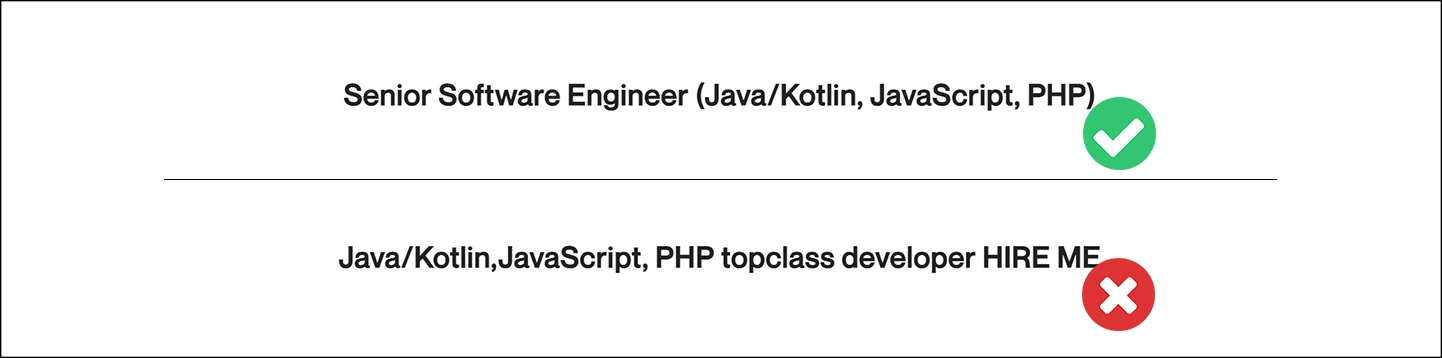
Your Upwork description
Here, we can begin to get sales-y. As with any sales pitch, you need to know what you’re selling and provide all the proof needed for the visitor to purchase.
Resist the urge to list 20 different skills you have. Resist the urge to list all 40 projects you’ve done. Definitely resist the urge to link to an external portfolio that makes your potential client take an extra step before they can evaluate your value.
Instead, focus on the most valuable services you provide to clients. Answer these questions:
- How can you help their business?
- What proof do you have that you have helped similar businesses in the past?
- What sets you apart from other freelancers?
- What guarantees do you offer?
Your ultimate goal is for the client to spend 30 seconds reading your description and deduce that you can help them solve a major pain point in their business.
Your Upwork work history
The tricky thing about Upwork is that the single most important part of your profile is one that you can’t just write on your own. You need real Upwork clients to provide it.
I’m talking, of course, about your Upwork work history. These are all the projects you’ve done on the platform, along with client ratings and reviews. This provides all the proof you need to convince new clients that you are worth the investment.
Once you have it, lean on it heavily. Encourage prospects to take a look at what your previous clients have said about your work. Once your Upwork profile has the boost of great reviews, things get easier with each subsequent project.
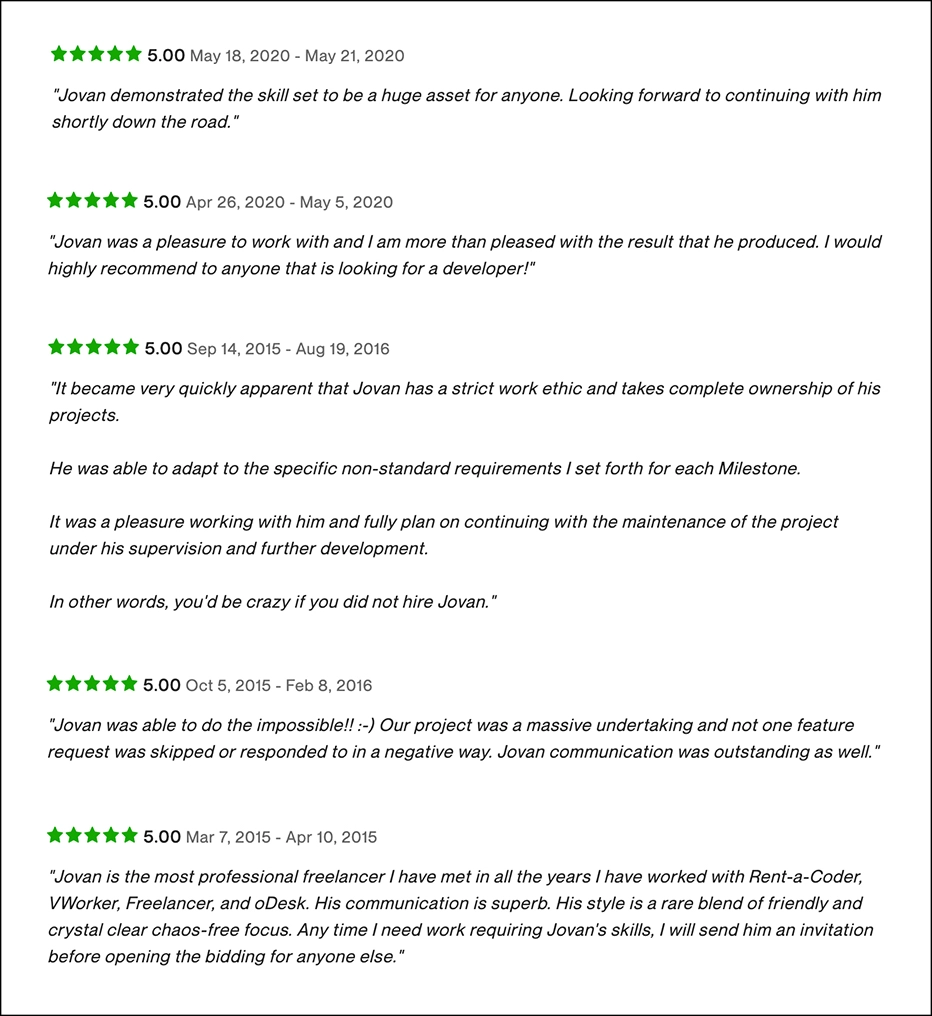
Bonus points
Your Upwork profile has many other elements. Some are of lesser importance, and some you don’t have much control over initially. I’ll go through them here quickly.
- Your Upwork income. This is the total amount you’ve earned on Upwork. Once it gets past the $100k mark, it’s valuable proof of your value.
- Your video introduction. If your spoken English is good, recording an introduction video is a great way to stand out from the crowd on Upwork. Make sure you prepare a script and apply the same concepts that we applied to your description.
- Upwork badges. As you gain more success, you begin to gain badges such as “Rising Talent” and “Top Rated”. These can help you stand out from the competition.
- Portfolio. Upwork has an in-built portfolio feature, though it’s a bit clumsy and the client has to scroll down to see it. I recommend putting a few pieces of your best work there, but don’t worry about it too much.
- Certificates, education, etc. You can show your university education and other kinds of certificates on Upwork, but I doubt that clients put too much stock in this.
Don’t slip up
Consistency is key. You can have a great Upwork profile today, but ruin it by next week by blundering a few projects and getting poor reviews from clients.

To avoid this, make sure you don’t take on more work than you can handle. Try to overdeliver on every project, and if you disappoint the client anyway, offer a refund or extra services. It’s a bitter pill to swallow but it’s worth it in the long run. I only had to do this once in 11 years of freelancing.
Speaking of my experience, a quick note: all the images I used in this article are from my book, The Unstoppable Freelancer. If you want to achieve success in freelancing, get it here.
Don't miss the next blog post!
I publish a new blog post every Wednesday. Join the newsletter to get:
- One valuable email a week.
- Zero spam.
- Exclusive content not found in the blog.
- Reply directly to me with questions or feedback.
Use the form at the bottom of this pageon the right to join the newsletter.


