
A lot of people complain about the quality of projects available on Upwork these days.  How To Handle Clients Asking You To Lower Your RatesCheap clients, ridiculous requests, impossible projects — you name it, it’s there.
How To Handle Clients Asking You To Lower Your RatesCheap clients, ridiculous requests, impossible projects — you name it, it’s there.
Well, I’ve got some news for you.
First of all, none of this is new. Upwork (and every other freelance platform, for that matter) has always had a rich supply of clients who want insane things done for pocket change. About eight years ago, I was invited to “make Google” for $100. When I asked the client if they meant to build an HTML clone of the Google search page, they said “no, I mean, like, search the internet”.
Second, none of this matters, so don’t use it as an excuse to quit. Receiving a few ridiculous offers didn’t stop me from  How I Made Over $150k on Upworkmaking over $150,000 on Upwork. You can filter bad clients and projects easily. I’m going to teach you how to do this in three steps. If, after this, you still find yourself complaining about not being able to find good work, I’m afraid the problem is you.
How I Made Over $150k on Upworkmaking over $150,000 on Upwork. You can filter bad clients and projects easily. I’m going to teach you how to do this in three steps. If, after this, you still find yourself complaining about not being able to find good work, I’m afraid the problem is you.
Step 1: the search
You can filter out at least 80% of the time-wasters directly from the search page if you make good use of the advanced search options.
What you want are clients who:
- Want expertise and not cheap labor.
- Are serious about hiring on Upwork.
You can verify the first criterion by choosing to only see projects where the client specifically stated they want to hire an expert, and by filtering the minimum hourly rate they are willing to pay.
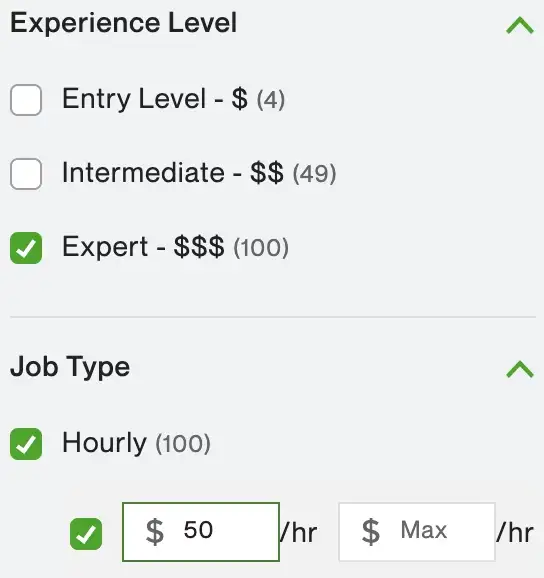
You can verify the second criterion by choosing to only see projects posted by clients who have a verified payment method. To be extra sure, you can also filter only clients who have hired a certain number of freelancers on Upwork already.
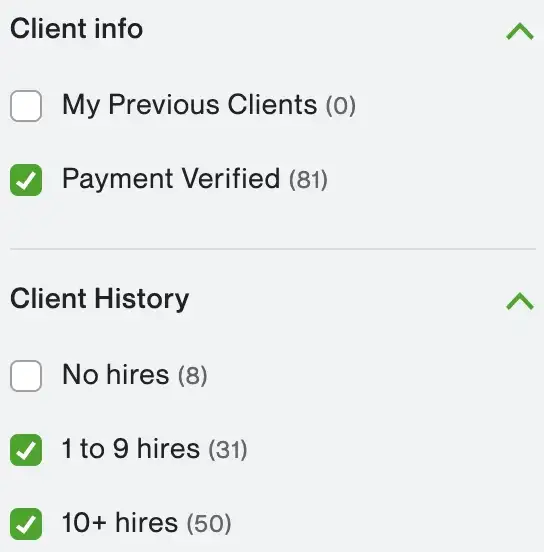
Once you implement these filters, you can save them as a Saved Search so you don’t have to re-do this process every time you log on. This will not only drastically increase the quality of search results, but also save you a lot of time.
The downside of this approach is that some good projects will inevitably slip through the cracks. Sometimes good clients don’t have a verified payment method yet, or they don’t opt to use the ‘expert’ option when posting a job. In general, this is a small price to pay, but it’s wise to occasionally disable some part of our default filters and give inexperienced clients a chance.
It should go without saying that you must filter projects based on your skillset first.
Step 2: the shortlist
Out of the clients that pass our initial filters, we can further narrow down our choice by only applying to projects that come with a decent description.
A detailed project description does two things for you:
- It validates that the client knows what he wants.
- It helps you envision the project and decide whether you want to do it.
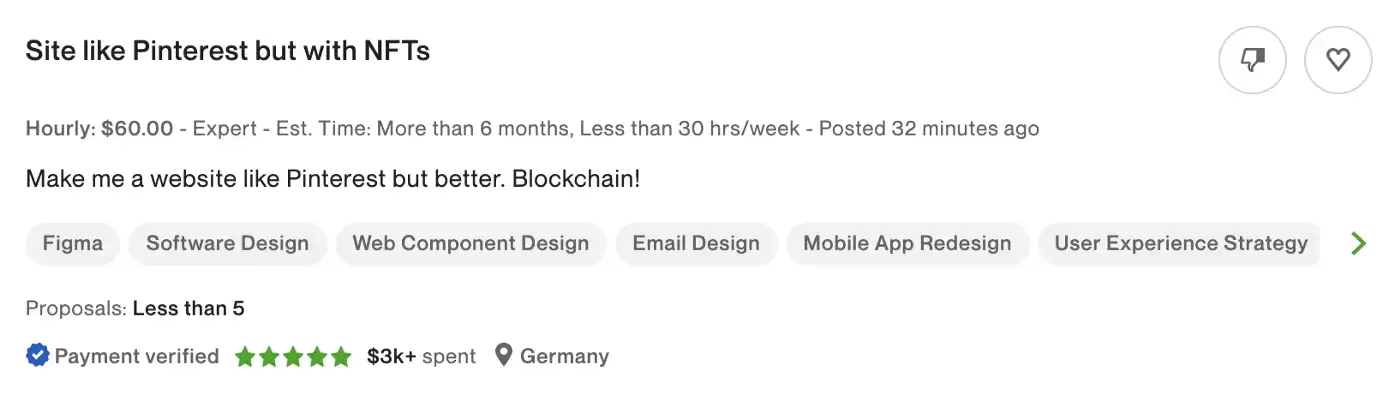
Also pay attention to the client’s tone. Some clients give off an aggressive, dismissive vibe — avoid them like the plague unless you enjoy working under pressure and fighting every day not to get a bad review.
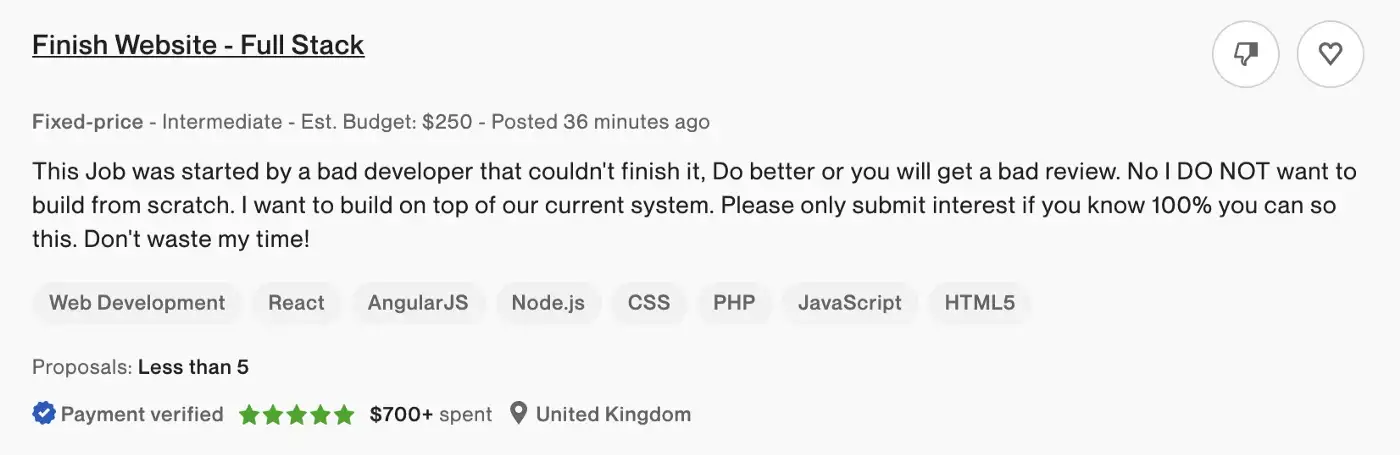
Step 3: the interview
Once we’ve shortlisted the best choices, we can start writing our applications.
Once the applications are sent out, wait patiently. Some clients take a day or two to respond.
Some never do and, obviously, we will not go forward with them — although a  How to Write Follow-up Messages That Generate Clients and Close Dealsfollow-up might be wise. Among the clients that do respond, look for the following qualities:
How to Write Follow-up Messages That Generate Clients and Close Dealsfollow-up might be wise. Among the clients that do respond, look for the following qualities:
- The client doesn’t expect you to provide a budget without providing enough details first.
- The client treats you with respect.
- The client doesn’t set deadlines without consulting you.
Our aim here is to find clients who are fair and respectful to freelancers (and generally a pleasure to work with). We are always looking for long-term clients who will keep coming back for our services.
I still have a few clients that I met over 5 years ago. I built their apps and took part in shaping their business — who else are they gonna reach out to for updates and consultations? As I say in my book:
The best kind of client is a repeat client.

Upwork is a great tool - if used right
Upwork gets a lot of bad press on social media — mainly from people who never used the platform effectively.
I can't tell you exactly  How Long Does It Take To Make Money on Upwork?how long it will take to make money on Upwork, but I promise you one thing: by following the principles above, you will be able to skip past most of the problems that Upwork freelancers struggle with.
How Long Does It Take To Make Money on Upwork?how long it will take to make money on Upwork, but I promise you one thing: by following the principles above, you will be able to skip past most of the problems that Upwork freelancers struggle with.
Then, it’s up to you to write convincing application letters and close the deal once the client responds.
Don't miss the next blog post!
I publish a new blog post every Wednesday. Join the newsletter to get:
- One valuable email a week.
- Zero spam.
- Exclusive content not found in the blog.
- Reply directly to me with questions or feedback.
Use the form at the bottom of this pageon the right to join the newsletter.


